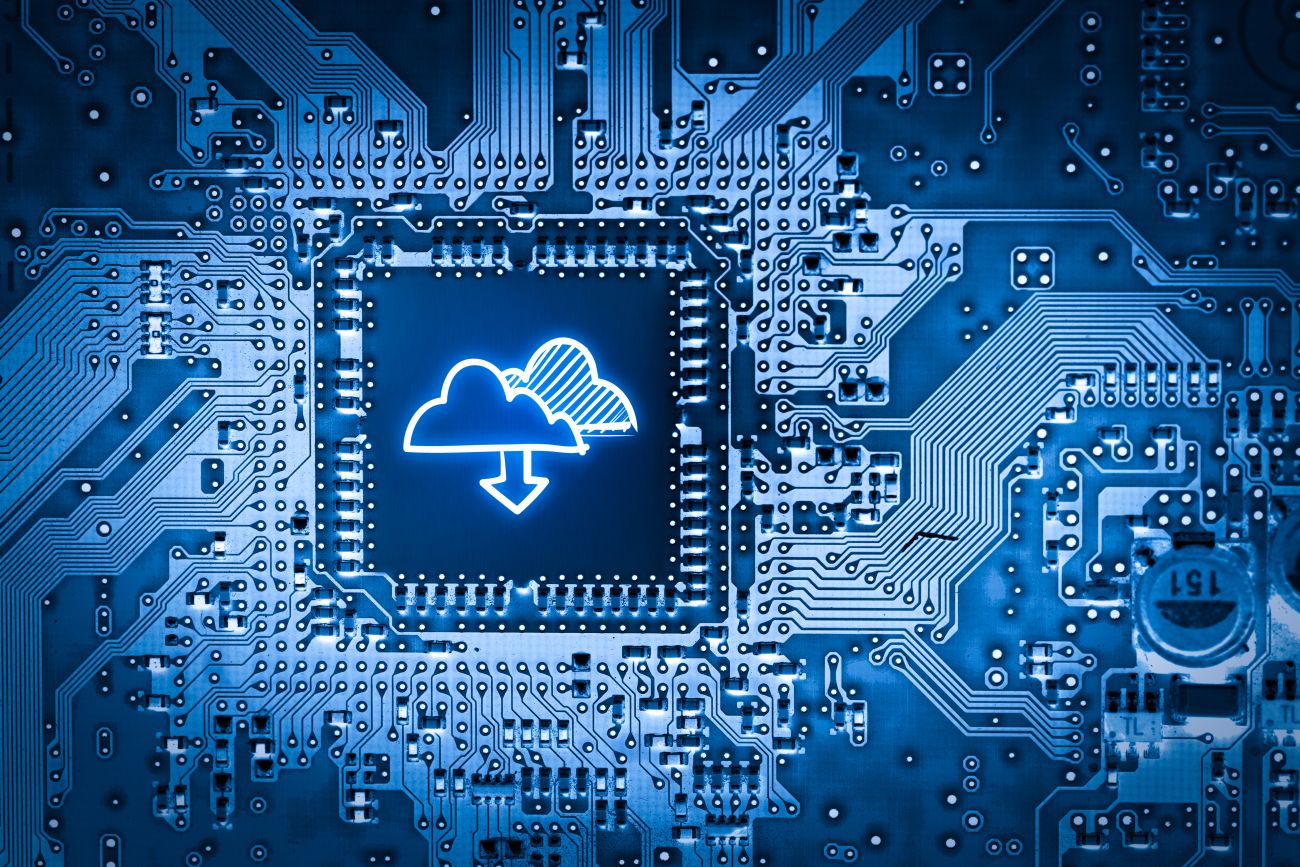Do you have a reliable backup plan for protecting your data in the event of a disaster or cyberattack? Cloud backup services offer automatic offsite solutions for individuals and businesses concerned about the safety of their files and the possibility of lengthy downtime during the recovery process.
Cloud backup differs from cloud storage like Google Drive or Dropbox. While these services are designed to hold small numbers of files and allow users regular access for updates and collaboration, backup provides a long-term solution meant to be accessed only when data is being saved or restored. Because multiple users aren’t working on files simultaneously, security levels also differ.
Choosing cloud backup for your data means you can stop worrying about whether your important information will always be available. However, this peace of mind only comes when you partner with a provider offering the right features and security to meet your needs.
To find just the right solution, ask yourself these questions when researching backup services.
What Price Do You Want to Pay?
Budget is a major factor in any investment, but as you compare the cloud backup features available at various price points, remember having a backup solution is critical in an age where cyberattacks are at an all-time high. Whatever you can afford to pay for backup is worth the cost as long as the solution matches your requirements.
Don’t look only at the monthly cost listed on a provider’s price page. Take time to read all the details of the pricing structure and the terms of use. Find out if there are any hidden fees, such as:
- Compounding storage fees
- Retrieval fees
- Network egress fees
It’s also important to look for differences between prices in monthly or yearly contracts. Paying one month at a time is always more expensive and committing to a yearly payment plan without doing thorough research beforehand could leave you stuck with an inadequate solution.
What Type of Security Do You Need?
Business data tends to be more sensitive in nature than personal files, and the level of security provided by a cloud solution should offer appropriate protection. Proprietary information, customer details, and other confidential data requires the highest level of security to ensure you’re in compliance with laws and regulations and to guarantee data can be restored when necessary.
Look for cloud backup providing encryption for files during transfer to and from servers and multiple layers of protection for stored data. The facilities where the hardware holding your backups is stored must also be secured against theft and the possibility of physical damage from natural disasters. If either the data or the hardware is compromised, your backups could be lost, and you could find yourself out of luck when the service on which you were relying fails.
What Do the Guaranteed Recovery Times Look Like?
Another issue of reliability with cloud storage is how quickly your data can be recovered after a disaster. Carefully read any guarantees the provider makes, including the fine print associated with the use of the service. Make sure a service level agreement (SLA) is included with language holding the provider responsible should the service not perform as promised.
Compare the guaranteed recovery times for different cloud providers to your own recovery time objective (RTO). The RTO is the window of time during which data recovery must take place to prevent serious consequences, such as prolonged inability to serve your customers or loss of profit from which your business may not be able to recover. Keep in mind the bandwidth on your network also affects recovery time, so make sure you can handle transferring the amount of data necessary for a full restoration.
What Size Do You Need?
The best cloud backup solutions have the option to scale storage to your needs without becoming prohibitively expensive. When comparing providers and plans, consider both the maximum amount of storage you need now and what you’re likely to need in the future. Personal backups should require much less space than those for a business, but scalability should always be an option.
If a provider offers an unlimited plan, find out what the term really means before jumping at the chance to back up as much data as you want. These plans usually come with strings attached, and a reasonably priced scalable plan is a better choice than a supposedly unlimited solution with an unreasonable cap on storage space.
Are They Reliable?
Check the reliability of cloud solutions by looking at:
- Frequency of backups
- Level of support
- Customer reviews
Redundant backups made at regular intervals are critical for preserving business data with as little loss as possible. For a business, a weekly backup could lead to disaster if onsite systems fail near the end of the week, resulting in the loss of several days’ worth of data. However, for personal use, a monthly backup may be adequate.
Talking with support to get questions answered before buying gives you an idea of the kind of service you can expect as a customer and reading reviews can reveal shortcomings others have encountered during long-term use of the platform.
A well-established provider with good support and solid reviews may be preferable to a newer solution, even if the prices and features aren’t quite as impressive. Cloud backup companies with long histories are likely to be more stable than new businesses, meaning you don’t have to worry about the company going under without warning and taking your data with it.
Whether you’re securing important personal files or critical data for your business, a cloud backup solution is invaluable. Compare features, security, and support to find a provider suitable for your needs and be sure to invest in a solution with the ability to scale as needed. Cloud backup is improving as technology advances and such solutions become more popular, so you can rest assured knowing your data is there and can be restored quickly should disaster strike.